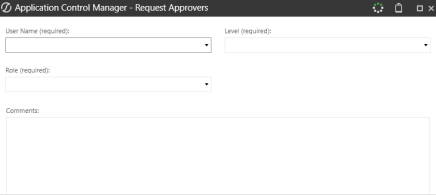IMPORTANT: Using the Modify Approvers feature will bypass the security groups in the Request Profile.
When the option to allow users to modify approvers is enabled in the Request Profile, users will see the Approvers tab on the Request Detail page.
On the Approvers sub-page you can add, edit, or remove approvers from your request. The approvers grid displays users who have already been added as approvers to your request.
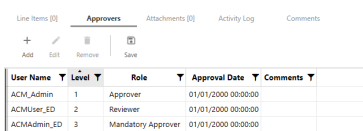
Click Add and the Request Approvers dialog box will appear. The User Name drop-down displays all users in the applications. People added to the approvers grid will have access to manage the request regardless of whether or not they belong to the security group configured in the Request Profile steps.